10 Proven WordPress SEO Tips Running a WordPress website is easy, but making it visible on Google requires smart SEO strategies. Search engine optimization helps your site attract more visitors, rank higher, and build long-term traffic. In this guide, we’ll cover 10 proven WordPress SEO tips you can apply right now to boost your rankings in 2025.

1. Use an SEO Plugin (Yoast or Rank Math)
One of the simplest ways to improve SEO in WordPress is by installing a plugin like Yoast SEO or Rank Math. These tools help you optimize meta titles, descriptions, sitemaps, and even schema markup without coding.
2. Optimize Your Permalink Structure
Google prefers clean and keyword-rich URLs. Go to Settings > Permalinks and select the “Post Name” option. For example 10 Proven WordPress SEO Tips:
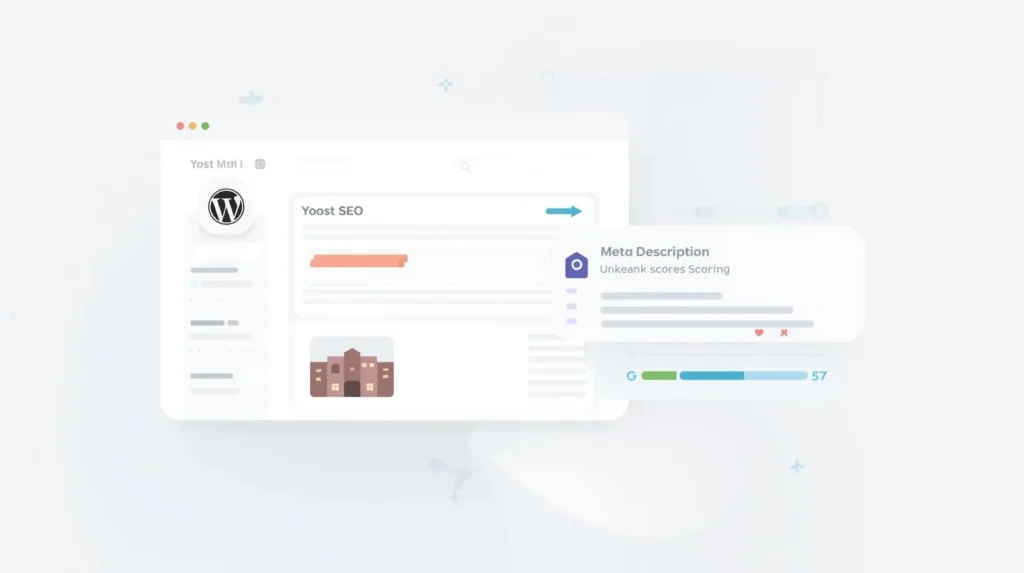
❌ https://yoursite.com/?p=123
✅ https://yoursite.com/wordpress-seo-tips
3. Improve Website Speed
Page speed is a direct ranking factor. Use plugins like WP Rocket or W3 Total Cache to enable caching. Compress images with Smush or Imagify, and consider using a CDN (Content Delivery Network) for faster global loading.

4. Mobile-Friendly Design
Since most visitors browse on smartphones, Google ranks mobile-friendly sites higher. 10 Proven WordPress SEO Tips Always use a responsive WordPress theme and test your site with Google’s Mobile-Friendly Test tool.

5. Optimize Your Content for Keywords
Content is king, but it needs the right keywords. Do keyword research with tools like Ubersuggest or Ahrefs, then naturally include keywords in:

- H1 title
- H2/H3 headings
- Meta description
- First 100 words of your article
- 10 Proven WordPress SEO Tips
6. Use Internal Linking
Internal links help search engines crawl your site and improve user experience. For example, if you wrote about WordPress speed optimization, link it to this SEO guide.
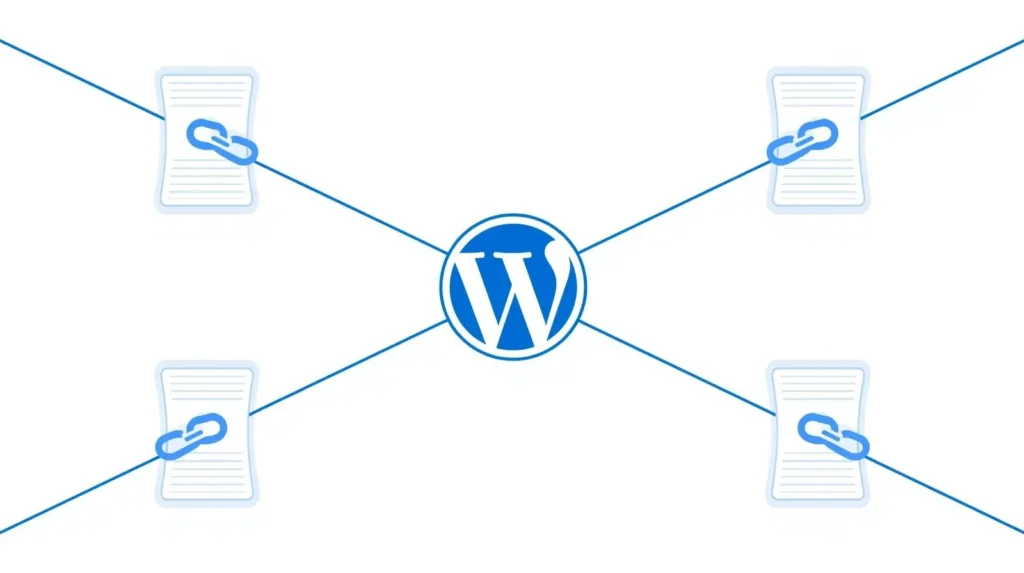
7. Submit an XML Sitemap
An XML sitemap tells Google about your website structure. Yoast and Rank Math can automatically generate one. After that, submit it to Google Search Console for faster indexing.
8. Add Schema Markup
Schema markup improves visibility with rich snippets like star ratings or FAQs. SEO plugins make this process easy. Sites using schema often get higher CTR (click-through rate).
9. Secure Your Website with HTTPS
Google gives preference to secure sites. Always install an SSL certificate so your domain shows as https://. Many hosts provide it free via Let’s Encrypt.
10. Regularly Update Content and Plugins
Fresh content signals Google that your site is active. Update old posts, fix broken links, and keep your WordPress, plugins, and themes updated for performance and security.
Final Thoughts
WordPress SEO is not about quick tricks but about consistent improvements. By applying these 10 proven tips, you’ll make your site faster, more user-friendly, and better optimized for Google search in 2025.

Start with the basics: install an SEO plugin, optimize speed, and write keyword-rich content. Over time, you’ll see improved visibility, higher rankings, and steady organic traffic.
1. Which SEO plugin is best for WordPress?
Both Yoast SEO and Rank Math are excellent options. Yoast is user-friendly and great for beginners, while Rank Math offers more advanced features like schema markup and keyword tracking. You can choose based on your needs.
2. How can I improve my WordPress SEO for free?
You can do a lot without spending money:
1. Use a free SEO plugin (Yoast/Rank Math)
2. Optimize permalinks and meta descriptions
3. Compress images with free tools
4. Submit your XML sitemap to Google Search Console
5. Write keyword-rich, high-quality blog posts
3. Does website speed really affect SEO?
Yes, Google considers page speed a ranking factor. A slow website increases bounce rate, which negatively impacts rankings. By enabling caching, compressing images, and using a CDN, you can boost both speed and SEO.
4. How often should I update my WordPress content?
Ideally, you should review and update important blog posts every 3 to 6 months. Updating ensures fresh content, fixes broken links, and improves chances of ranking higher in search results.
5. Do I need coding skills to improve WordPress SEO?
Not at all. Most SEO tasks in WordPress can be handled with plugins and settings. Basic knowledge of headings, meta tags, and keywords is enough for beginners. Advanced users can add custom schema or structured data if needed.
